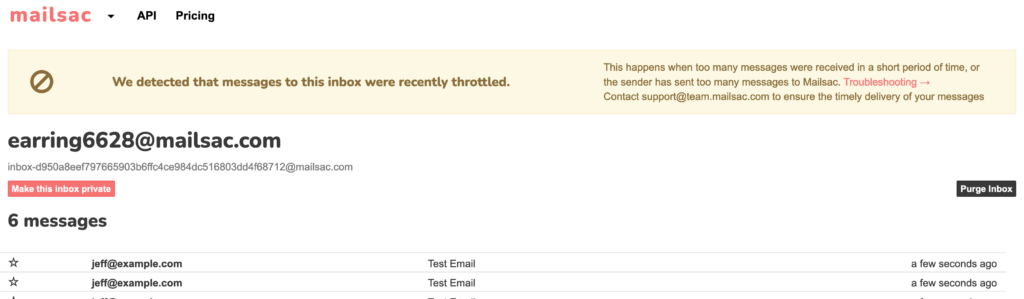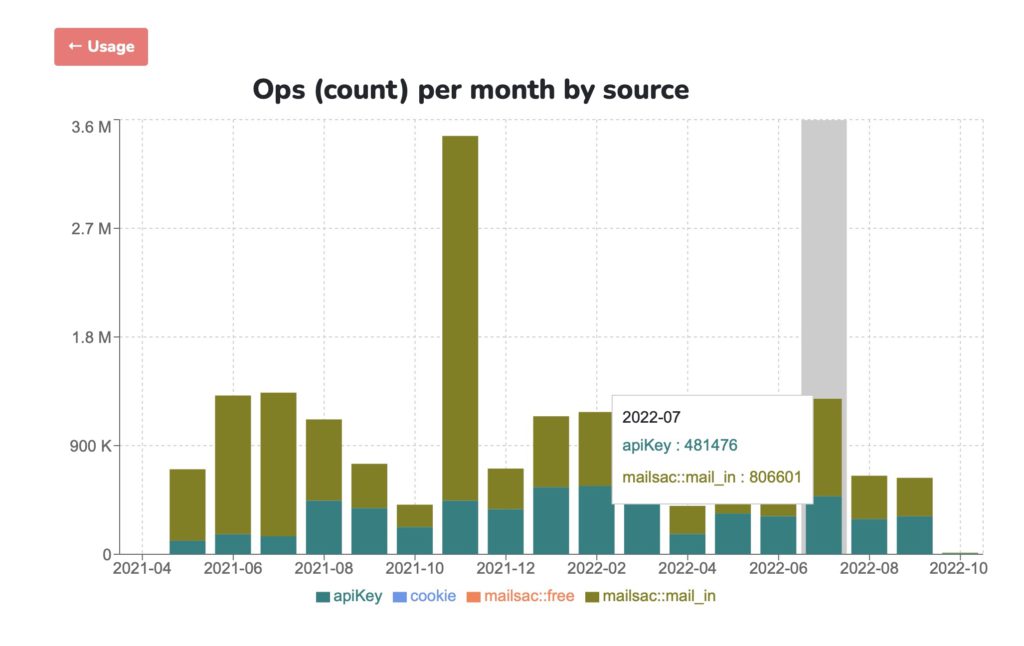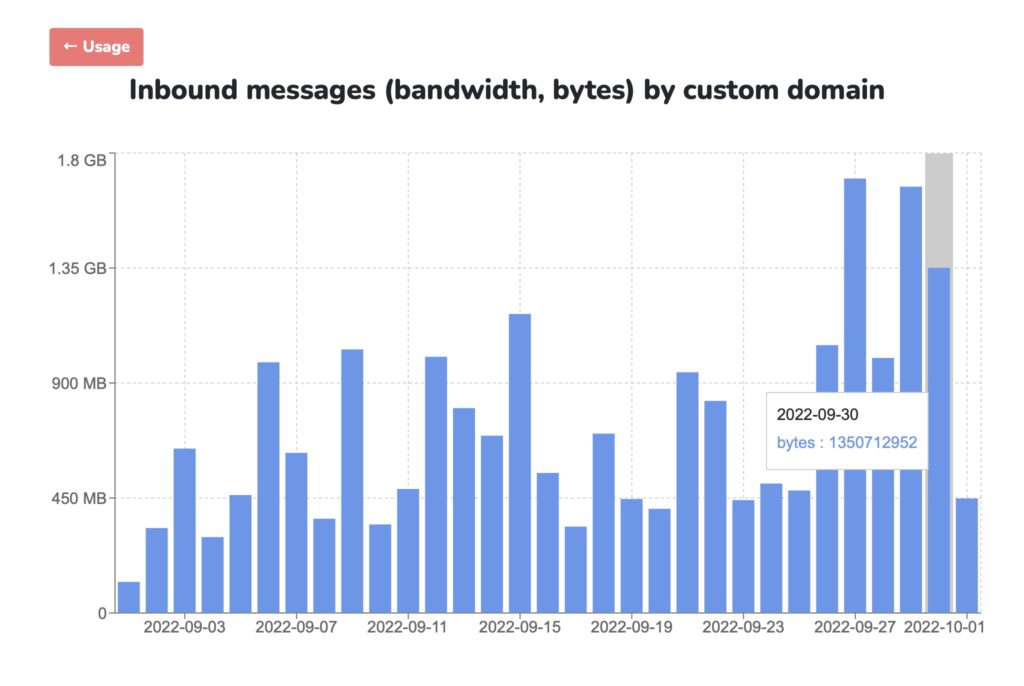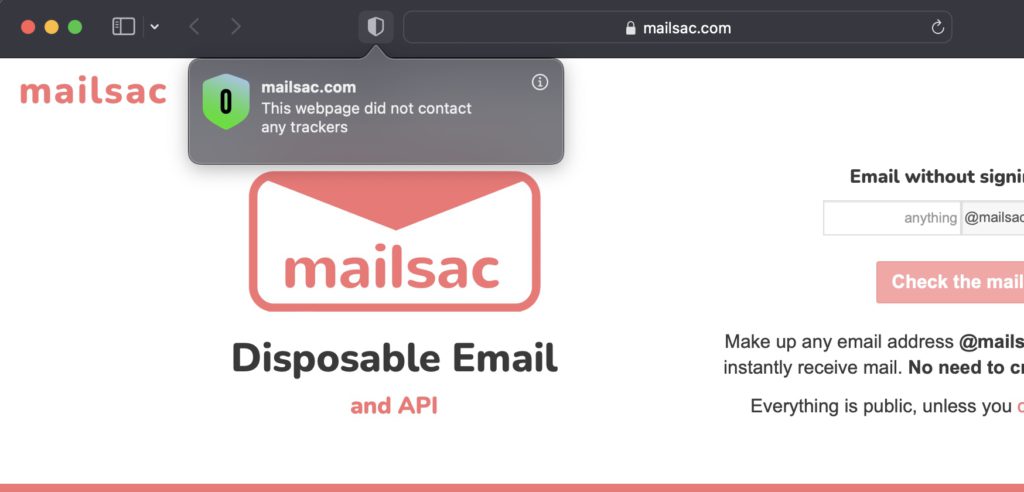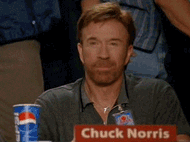Email performance can make or break your app—especially during high-demand events like Black Friday sales, onboarding campaigns, or critical notifications. That’s why we’re excited to introduce our new Email Load Testing feature: a stress-testing tool designed to help you simulate real-world email loads quickly, efficiently, and affordably.
Now you can confidently validate your email systems without impacting production environments or breaking the bank. We’ll walk you through the essentials of email load testing and show you how to use a simple script to make the most of our new feature.
Why Use Mailsac’s Email Load Testing?

Traditional load testing often comes with challenges:
- Expensive email credits for large-scale tests.
- Limited metrics that fail to offer actionable insights.
- Risk of production impact during testing.
We specifically focused on solving these problems. By isolating your tests with unique, disposable subdomains, it makes sure that you have:
- Accurate, real-time metrics without interference in production.
- No email storage concerns—Mailsac only counts and measures emails, we don’t store them.
- Easy-to-use functionality that requires no prior experience with complex testing frameworks.
Getting Started with Email Load Testing
Setting up your first load test is quick and easy:
- Log in to your Mailsac account and navigate to the Load Testing section.
- Create a new load test. Assign it a name like “holiday-promo-test.”
- Mailsac generates a unique subdomain for your test, e.g.,
test-load.loadtester.msdc.co. Any email sent to this subdomain will be tracked in real time.
This subdomain lets you simulate thousands of email deliveries without polluting your production environment.
A Sample Script for Load Testing

Let’s walk through a load test. Here’s an example of how a customer might simulate email traffic using our load testing feature. This script, written in node with nodemailer, helps you generate and send thousands of emails to your test subdomain.
const nodemailer = require('nodemailer');
// SMTP Configuration
const transporter = nodemailer.createTransport({
host: process.env.SMTP_HOST,
port: process.env.SMTP_PORT,
auth: {
user: process.env.SMTP_USER,
pass: process.env.SMTP_PASSWORD,
},
});
// Generate Random Emails
const generateRandomEmail = () => {
const randomString = Math.random().toString(36).substring(2, 15);
return `test-${randomString}@test-load.loadtester.msdc.co`;
};
// Send Email Function
const sendEmail = async (index) => {
try {
const mailOptions = {
from: process.env.FROM_EMAIL,
to: generateRandomEmail(),
subject: `Test Email #${index}`,
text: `This is email number ${index}`,
};
await transporter.sendMail(mailOptions);
console.log(`Successfully sent email #${index}`);
} catch (error) {
console.error(`Failed to send email #${index}:`, error.message);
}
};
// Run Load Test
const runLoadTest = async () => {
const totalEmails = 500; // Number of emails to send
for (let i = 0; i < totalEmails; i++) {
await sendEmail(i);
}
};
runLoadTest();
How This Script Works
- Generate Random Addresses: Emails are dynamically created using your test subdomain (e.g.,
test-load.loadtester.msdc.co). - Send in Batches: The script sends emails sequentially, allowing you to control the pace of your test.
- Real-Time Metrics: As emails arrive, Mailsac tracks delivery rates.
Get Insights from Mailsac’s Dashboard
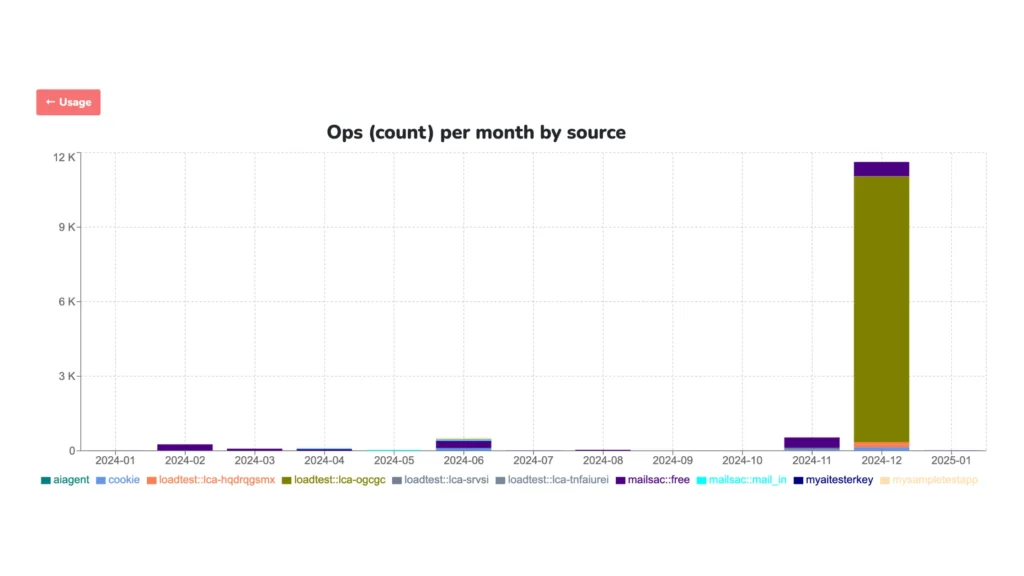
Once your test is running, log into the Mailsac dashboard to monitor:
- Total emails received.
- Delivery success rates.
- Any failures.
- Time-based performance analytics.
These insights help you pinpoint weaknesses in your email infrastructure, allowing you to make improvements before scaling up.
What’s Next for Your Email Testing?
Our Email Load Testing is designed to help you stress-test your email systems with ease, but it’s only the beginning. Here are some ways to take your testing further:
- Simulate peak loads: Experiment with higher volumes to mirror real-world events like product launches.
- Vary email content: Test different subject lines, body content, and attachments to ensure consistent performance.
- Collaborate with your team: Use shared subdomains to make testing easier across departments.
Remember, Mailsac’s Email Load Testing is designed for manual or semi-automated testing scenarios—not for full CI/CD integration. This keeps the focus on controlled, actionable insights.
With Mailsac, you can confidently validate your email systems without unnecessary complexity or expense. Ready to see it in action? Sign up today and let’s make email testing smarter, faster, and more reliable.